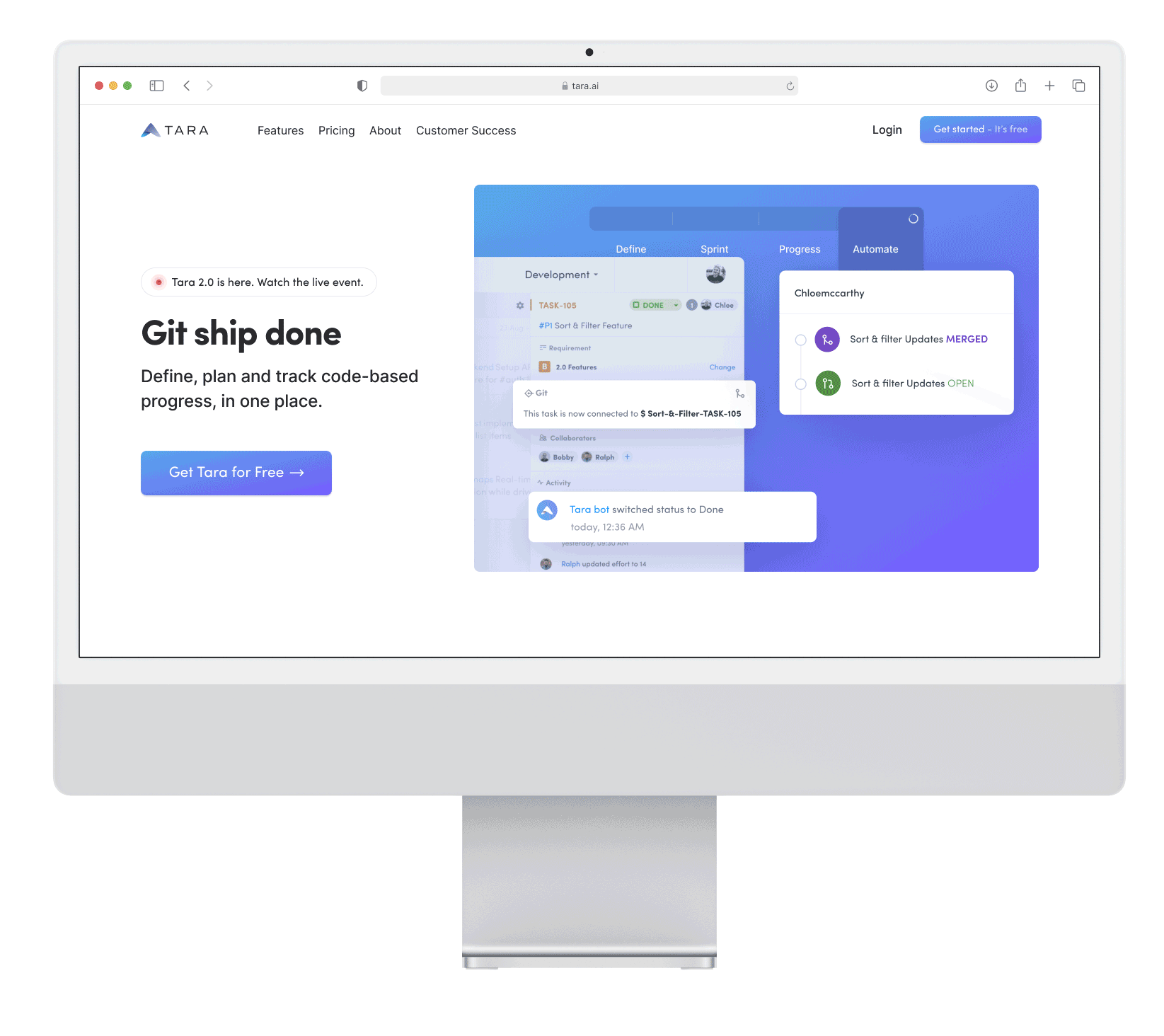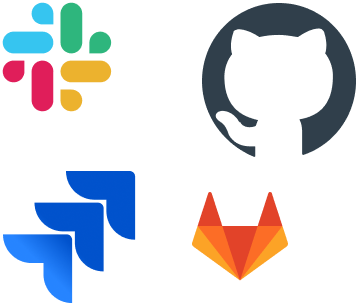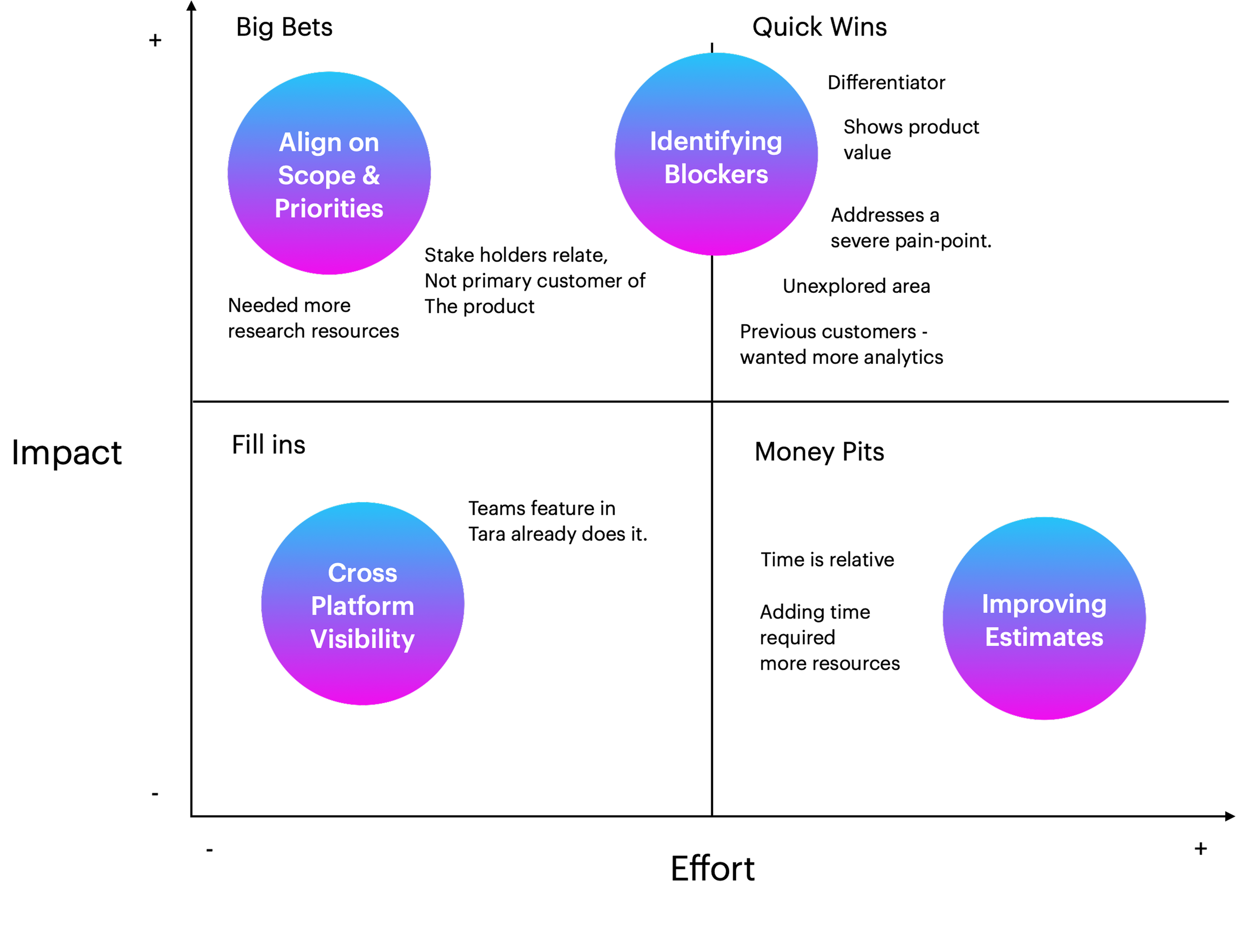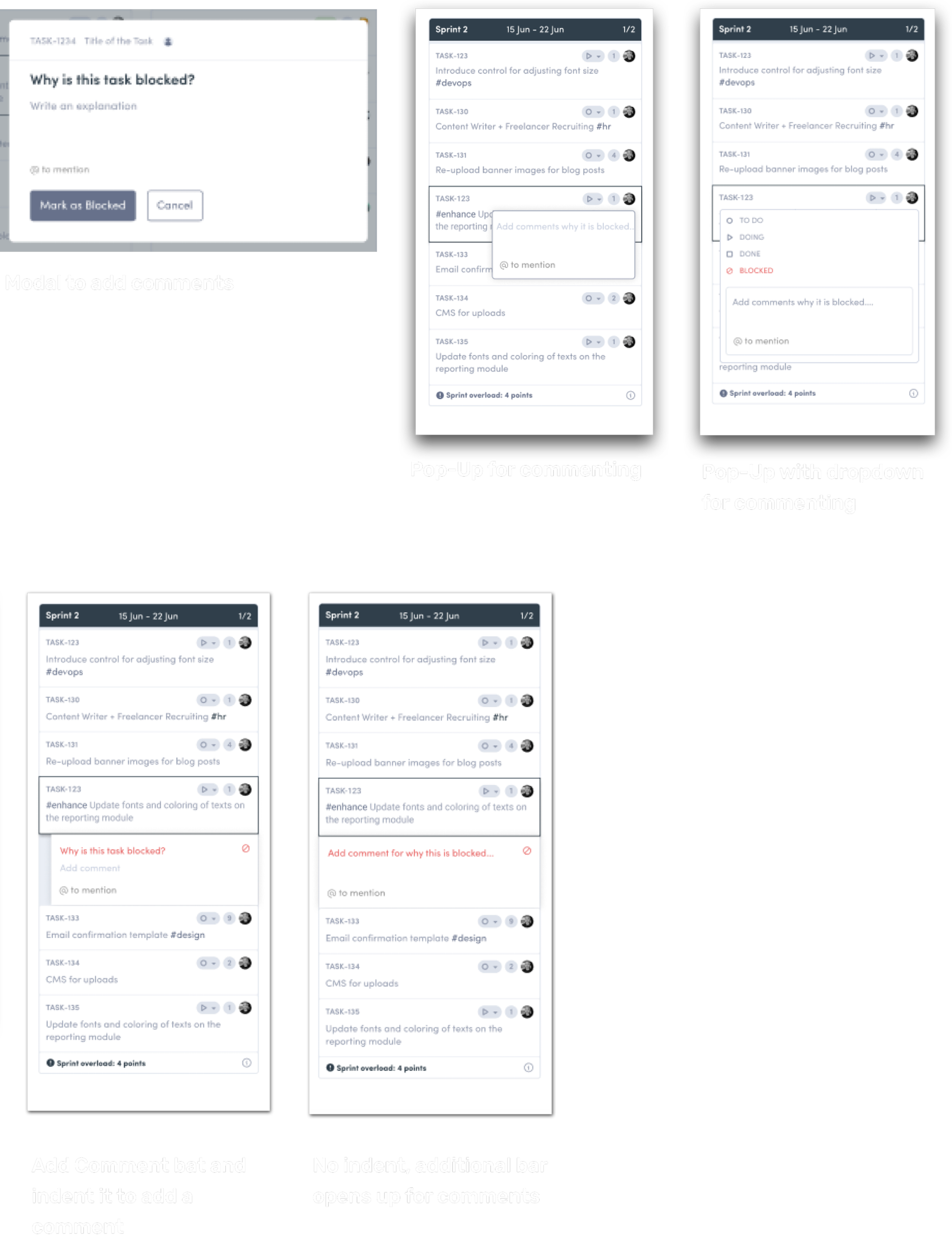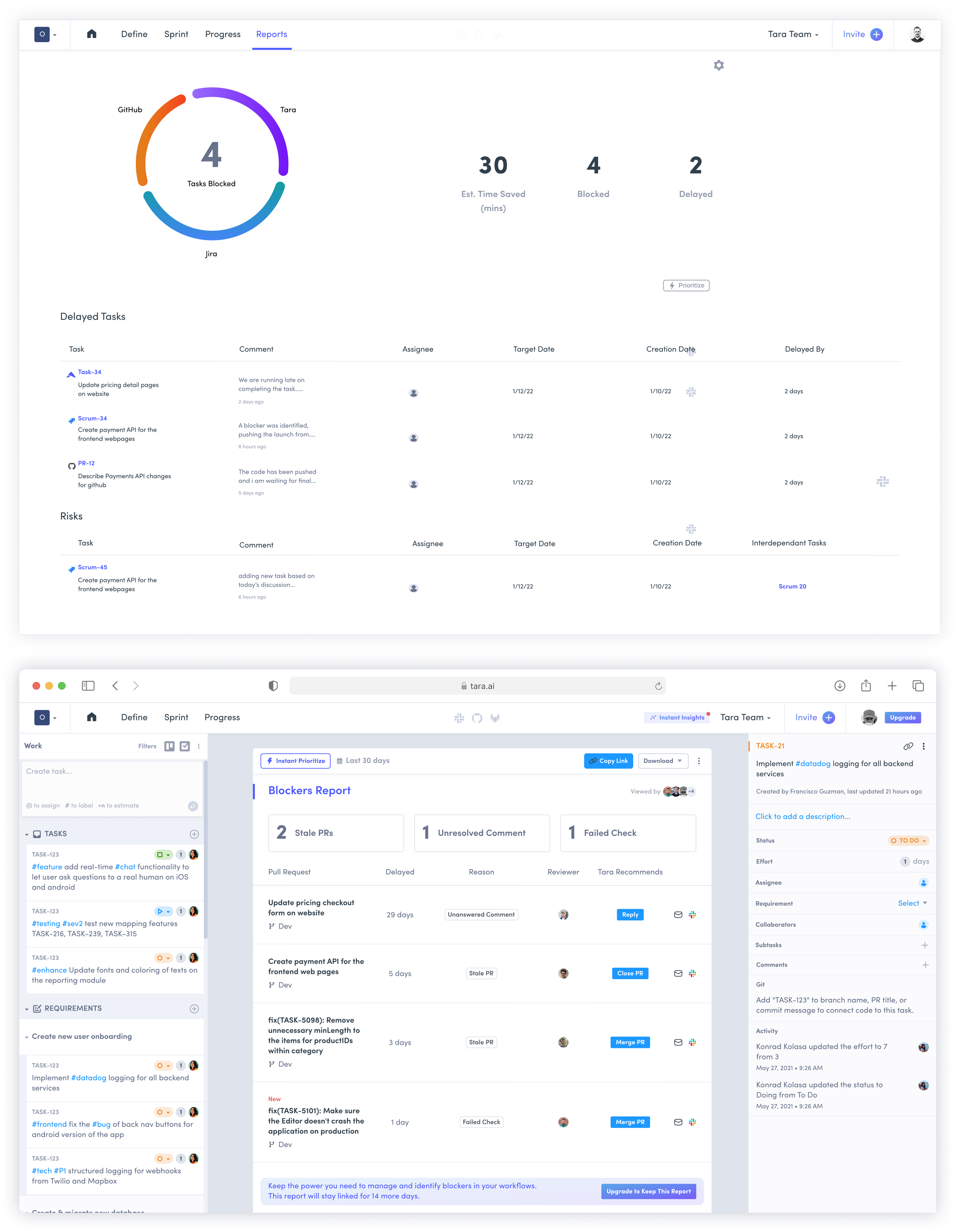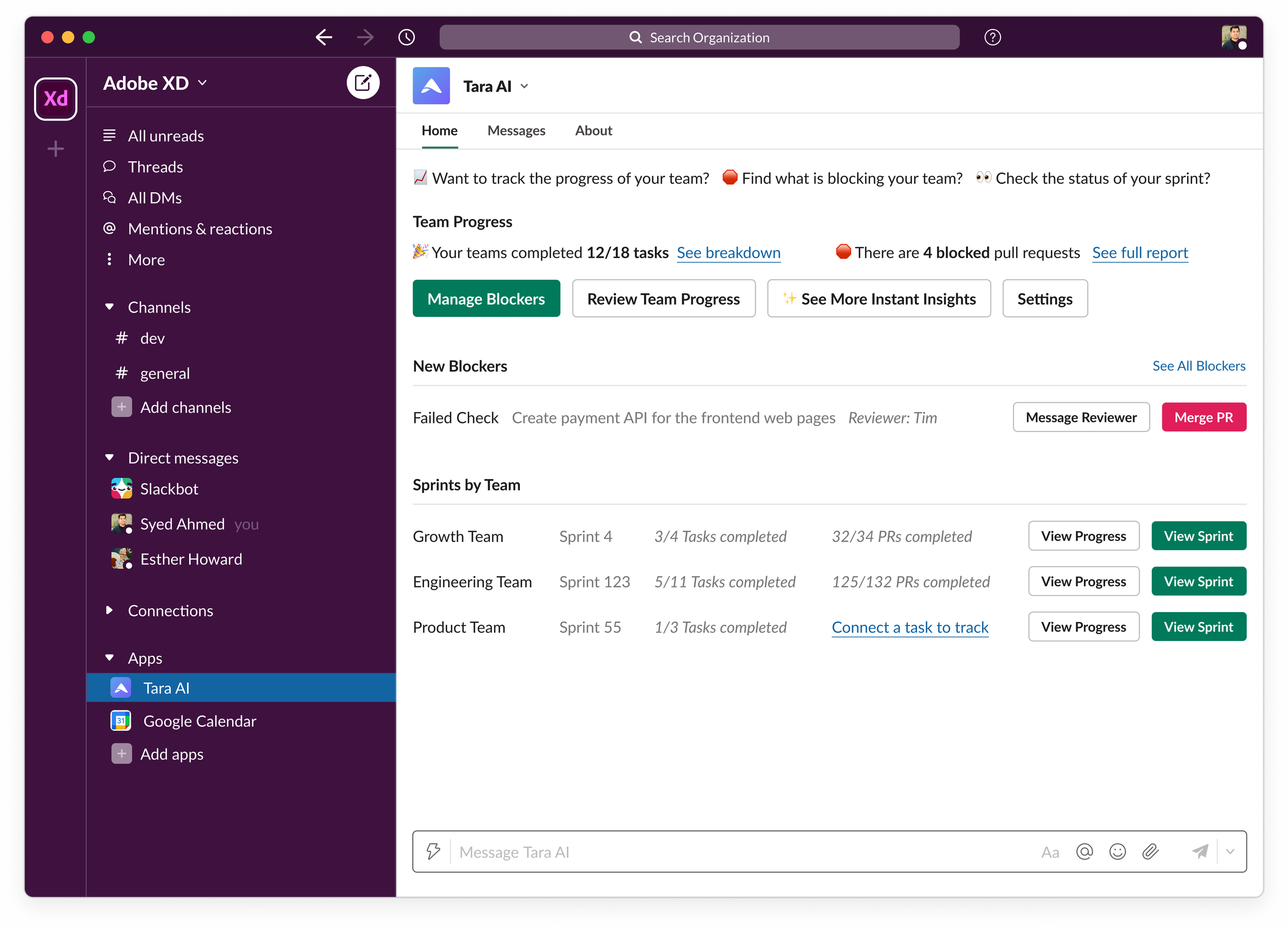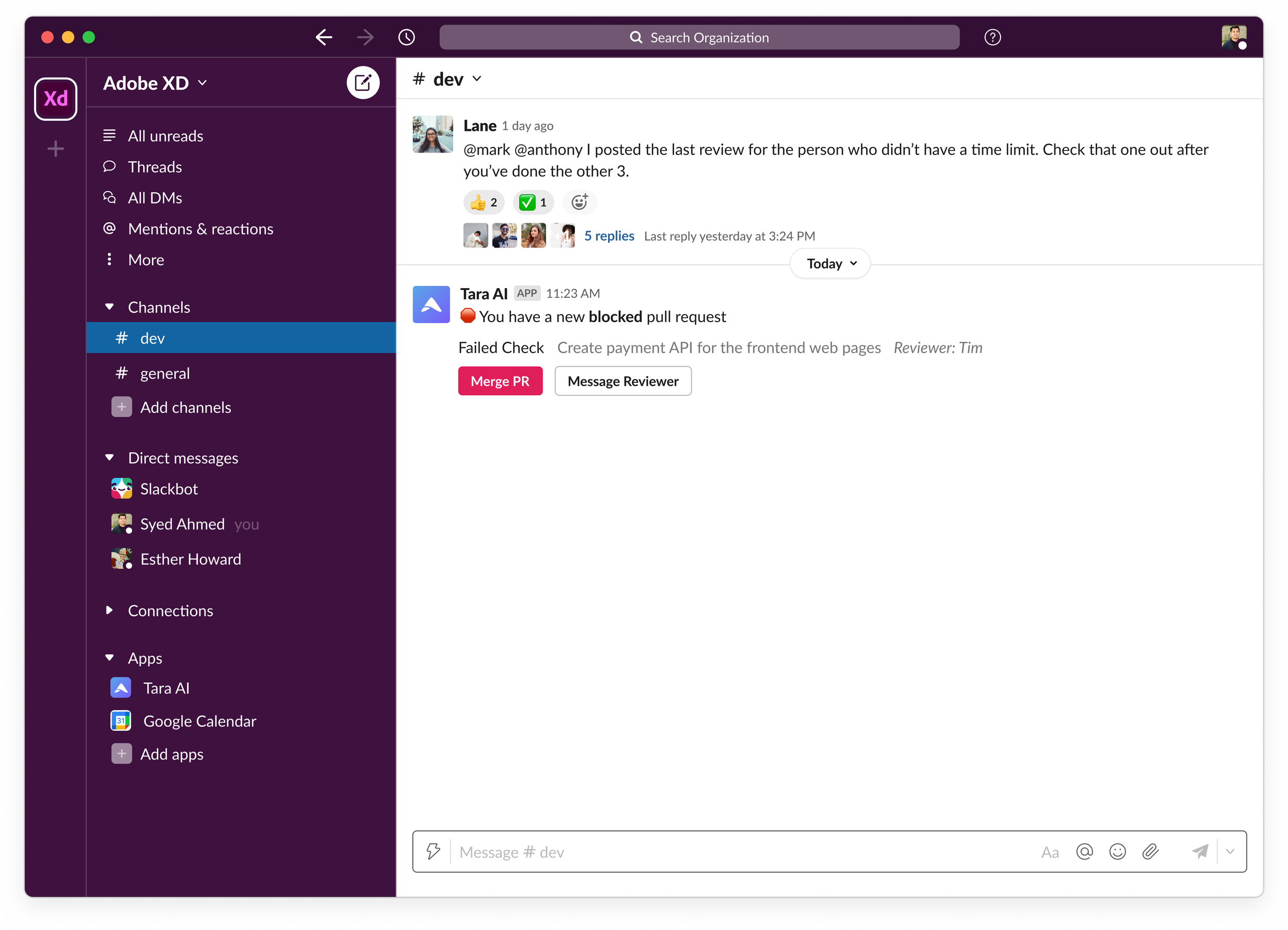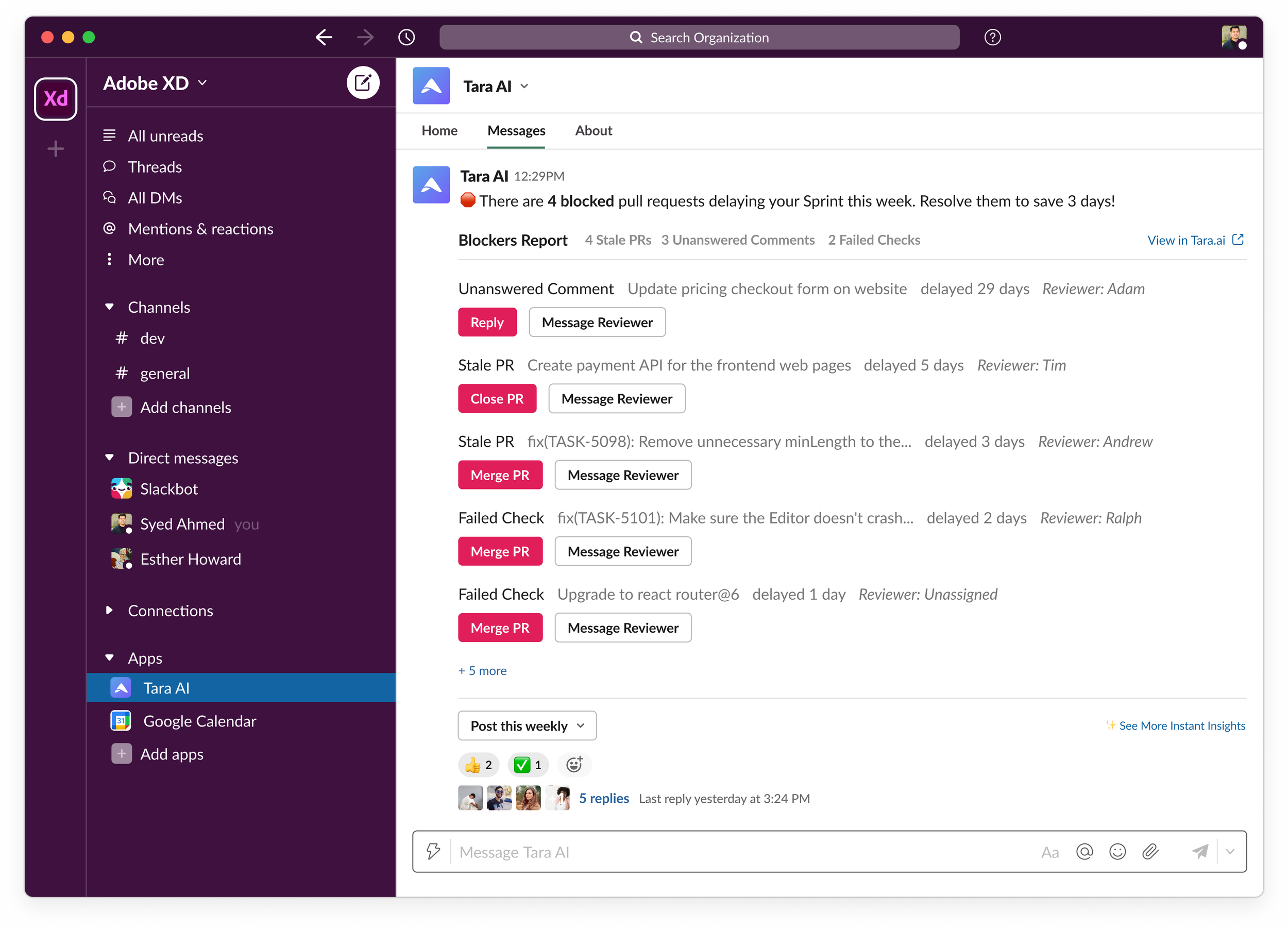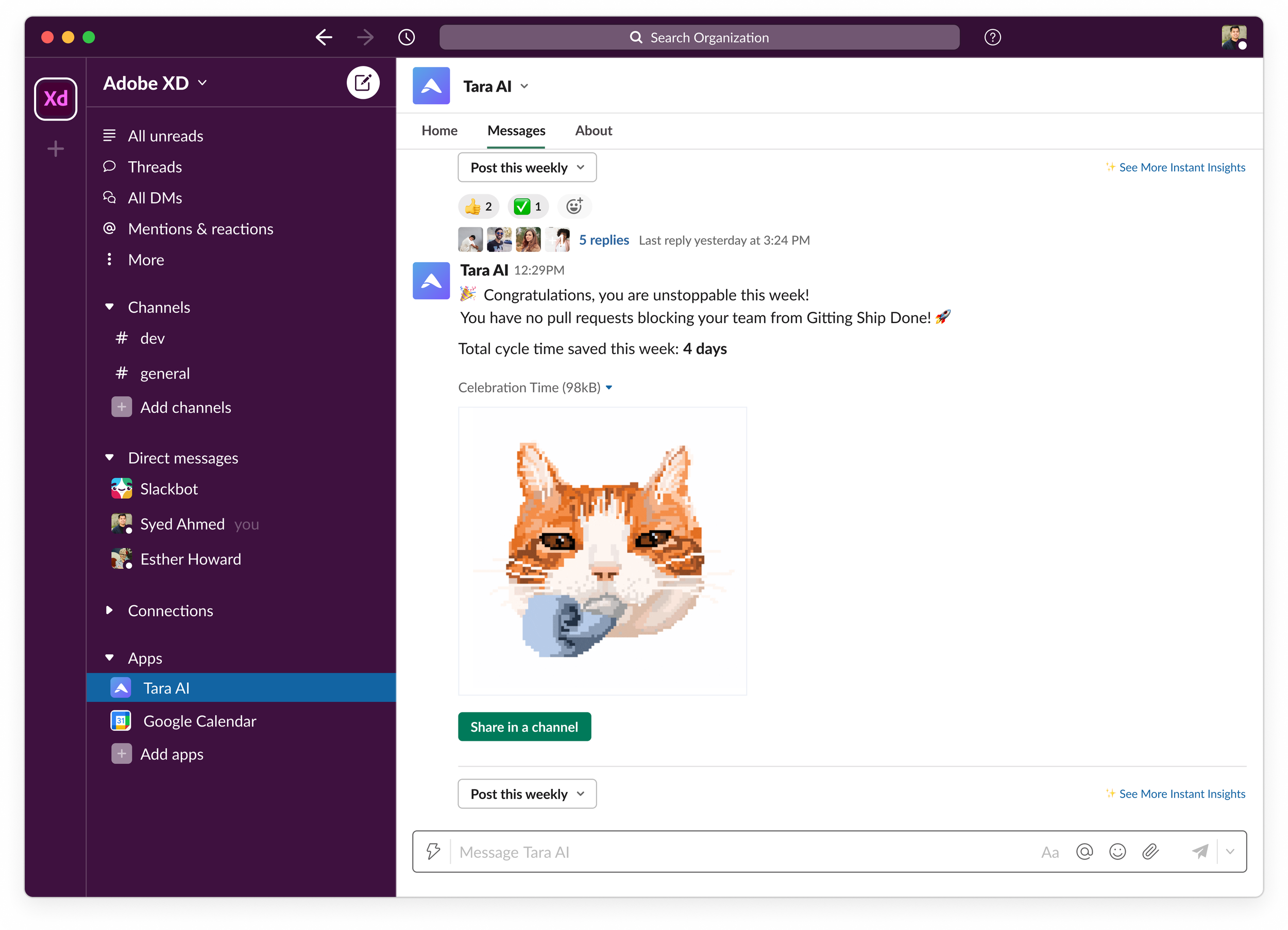TARA.AI CASE STUDY
Automating Blocker Detection to Accelerate Engineering Teams
Overview
I led the design of Tara.ai’s Blockers Report, an onboarding feature that gave engineering managers instant visibility into stalled tasks across GitHub, Jira, and Slack — a key gap in existing tools like Jira.
Over 12 weeks, I collaborated with product, engineering, and customer success to survey users, run interviews, and prototype solutions. The final experience introduced a “Blocked” status with required comments, an automated Blockers Report with actionable insights, and Slack notifications. These improvements cut down manual tracking, improved team transparency, and positioned Tara as a proactive, time-saving tool.
Goals
Give managers early visibility into blockers without manual digging
Improve transparency with clear blocker reasons and comments
Differentiate Tara through an automated Blockers Report in onboarding
Role
Product Designer
Responsibilities
User Research and Persona Development, Wireframing & Prototyping, Design System Components, Usability Tests
Collaborators
Collaborated with a lean cross-functional team, including the VP of Product, Senior Product Designer, a PM, and 8+ Engineers, 2 Customer Success Specialists. I led end-to-end design execution in a fast-paced, high-impact environment.
25% of customers adopted Blockers Report in MVP testing, validating demand for automated blocker tracking
2–3 hours time per week manual tracking time saved for managers
Helped Tara strengthen its positioning as a lighter, more proactive alternative to Jira
Impact
Timeline
4 months
Background
Tara.ai is a product management platform for engineering teams to plan sprints, track progress, and ship work on time. As the company grew, one key priority was to help new users quickly see value in the tool; creating an “aha” moment that differentiated Tara from established players like Jira.
Engineering managers, Tara’s primary users, are responsible for ensuring their teams stay on track and meet deadlines. They balance multiple systems — Jira, GitHub, GitLab, and Slack; to monitor progress. But identifying issues that slow teams down was still a scattered, time-consuming process.
Challenge
Blockers — invisible tasks like stale PRs, missed deadlines, or unanswered comments — were often buried across tools and surfaced too late. This created frustration, slowed down teams, and weakened Tara’s ability to demonstrate immediate value to new users.
The challenge:
How might we give managers early visibility into blockers?
How might we improve transparency with clear blocker reasons and context?
How might we position Tara as a time-saving, differentiating tool compared to Jira?
Discovery and Insights
To understand how engineering teams managed blockers, we ran surveys and interviews:
80 survey respondents across engineers, managers, and PMs
15 interviews with early adopters, potential Jira switchers, and churned users
Key Themes
44% Identify Blockers
Engineering Manager are tasked with getting things done on time and supporting their team. They need better ways to identify these invisible tasks which are potential blockers.
28% Alignment on Scope and Priorities
Engineering Managers need to improve time management. New priorities added by external teams cause delays. They need better ways to balance and align on scope and priorities with stakeholders.
18% Improve Estimates
An engineer needs to give achievable but at the same time realistic estimates to improve the team’s confidence about their ability to deliver the product.
10% Cross Platform Visibility
Stakeholders need to have connected cross-platform data for better visibility of project fundamentals (ticketing, designs, code, marketing, business models, QA tooling)
IMPACT VS. EFFORT FOR EACH THEME
Redefining our problem statement
From our insights, we recognized that identifying blockers was both the most urgent pain point and the quickest win compared to other themes. It also offered a clear differentiator for Tara in a crowded project management space.
How can we help engineering managers ensure they meet their goals, without spending an exorbitant amount of time identifying blockers?
Diving Deep into understanding what a blocker Is
We reframed blockers as tasks that stall progress — whether marked manually in Tara, past deadlines, or flagged automatically through integrations (GitHub, Jira, GitLab). This framing allowed us to design around real-time visibility and notifications for managers, while also generating actionable weekly reports.
Generating Iterations
To design solution we created multiple iteration to see what worked for us and what didn’t.
Iteration 1 Iteration 1 – Blocking with Comment Modal
Insight
Managers needed more context around blockers. Just labeling a task "blocked" wasn’t enough—they wanted to know why.
Action
We introduced a modal and inline comment field that required users to explain why a task was blocked. This created more visibility within the team.
Takeaway
Transparency improved, but the extra step added friction and slowed users down.
✅ Clear context for managers
❌ Interrupted sprint planning flow
Iteration 2Iteration 2 – Inline Blocking and Surfacing Blockers
Insight
Even when blockers were logged, managers struggled to find them quickly in large sprints.
Action
We added blocked status filtering, surfaced blockers to the top of task lists, and made blocked tags more visible across the product.
Takeaway
Blockers became much easier to discover, but showing them everywhere risked overwhelming the interface.
✅ Easy visibility
❌ Information overload for users
Iteration 3Iteration 3 – Blocker’s Report
Insight
Managers wanted to track, share, and resolve blockers systematically—not just mark them.
Action
We designed a dedicated Blockers Report in three forms:
Dashboard for visual summaries
List view for details + sharing
Integrated panel for deeper in-product visibility
Takeaway
The list-based report struck the right balance between clarity and actionability. The fully integrated panel felt too noisy and overwhelming.
✅ Actionable + shareable
❌ Too much cognitive load when deeply integrated
Design System Components
I partnered with our senior designer to extend Tara’s design system, building new components like status tags, modals, and reporting tables that balanced consistency
with fresh solutions
Final Design - MVP
Onboarding Experience
We designed the onboarding flow to include a step where users connected GitHub or GitLab, instantly generating their first Blockers Report. This gave engineering managers immediate visibility into blockers from their team’s workflows, allowing them to see Tara’s value from the very first session.
Blocked Status
We introduced a dedicated ‘Blocked’ status to capture when tasks were stalled and require context for why. Dependent teams were notified automatically, giving engineering managers real-time visibility into delays, actionable next steps to resolve them, and clearer insight into patterns that impacted project timelines.
Blocker’s Report
We designed the Blockers Report as a dedicated section that aggregated blockers across tools like GitHub and Jira. Pulling in signals such as unmerged PRs, unresolved comments, or missed deadlines, the report highlighted blockers in Tara and through notifications. This gave engineering managers a sprint-level view of all blockers, helping them take quick actions; like messaging the assignee or setting up a discussion and identify broader patterns slowing down delivery.
Phase 2 : Slack Integration for Blockers
In the second phase, we extended the Blockers Report into Slack to bring visibility directly into teams’ daily workflows. The integration allowed engineering managers to:
Get real-time alerts when blockers occurred (e.g., stale PRs, failed checks, unanswered comments).
Take quick actions like messaging reviewers or merging PRs without leaving Slack.
Receive sprint summaries and celebratory updates when no blockers were detected.
This ensured blockers were surfaced instantly, helping teams stay proactive and resolve issues faster.
Launch & Impact
Rolled out the Blockers Report and onboarding improvements in phases, beginning with a MVP version to validate adoption.
30%
of customers actively used the report, confirming the need for clearer blocker visibility.
25%
lift in adoption as the feature expanded strengthening Tara’s value proposition
Key Learnings
Phased launches build confidence — starting with an MVP helped validate demand before deeper investment
Early value drives adoption — surfacing the Blockers Report during onboarding gave engineering managers a reason to stick with Tara from day one.
Clarity beats complexity — requiring context for blockers and surfacing them in reports made delays actionable, not just visible.
Cross-functional collaboration was essential — aligning product, design, and engineering ensured the solution was both usable and technically feasible.
Adoption metrics (25% lift) reinforced that thoughtful onboarding and reporting features can differentiate Tara against established tools like Jira
SOMNU
Making Sleep Testing Simple and Accessible at Home
Positive Peer and faculty feedback
Unified patients, doctors, and insurers into one ecosystem
Service Design + Market User Research + Mobile App